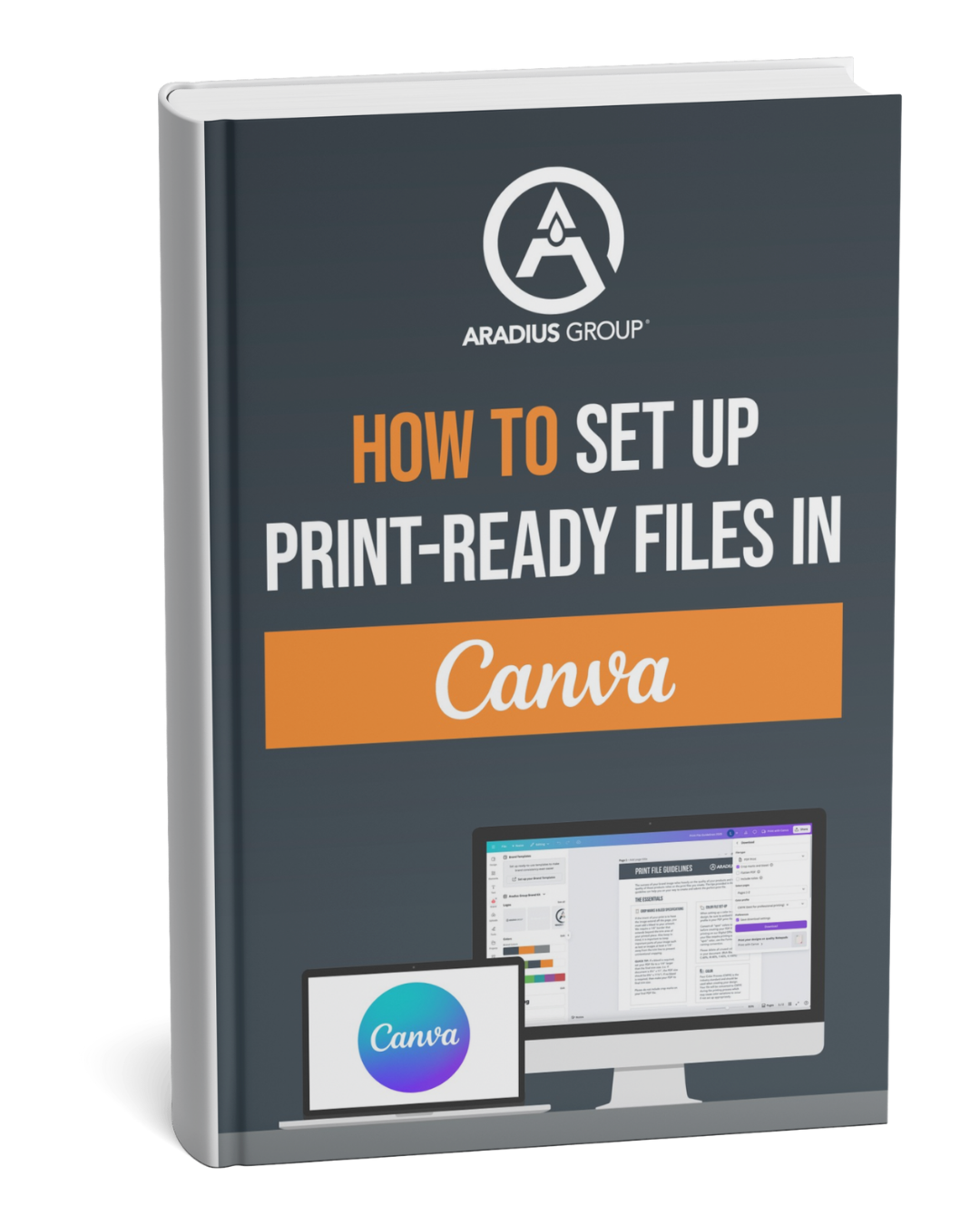
A Step-by-Step Guide to Preparing Your Canva Files for Print
Designing in Canva is easy, but preparing your file for high-quality print takes a few extra steps.
This quick guide will show you how to export your design with the right settings to ensure:
-
Sharp, high-resolution images
-
Accurate and consistent colors
-
Clean and precise trim lines
Follow these simple steps to make sure your final product looks polished, professional, and ready for print.
Your file’s ready. Now let’s print it right.
You’ve done the design work—now let us help you bring it to life with high-quality digital printing.

